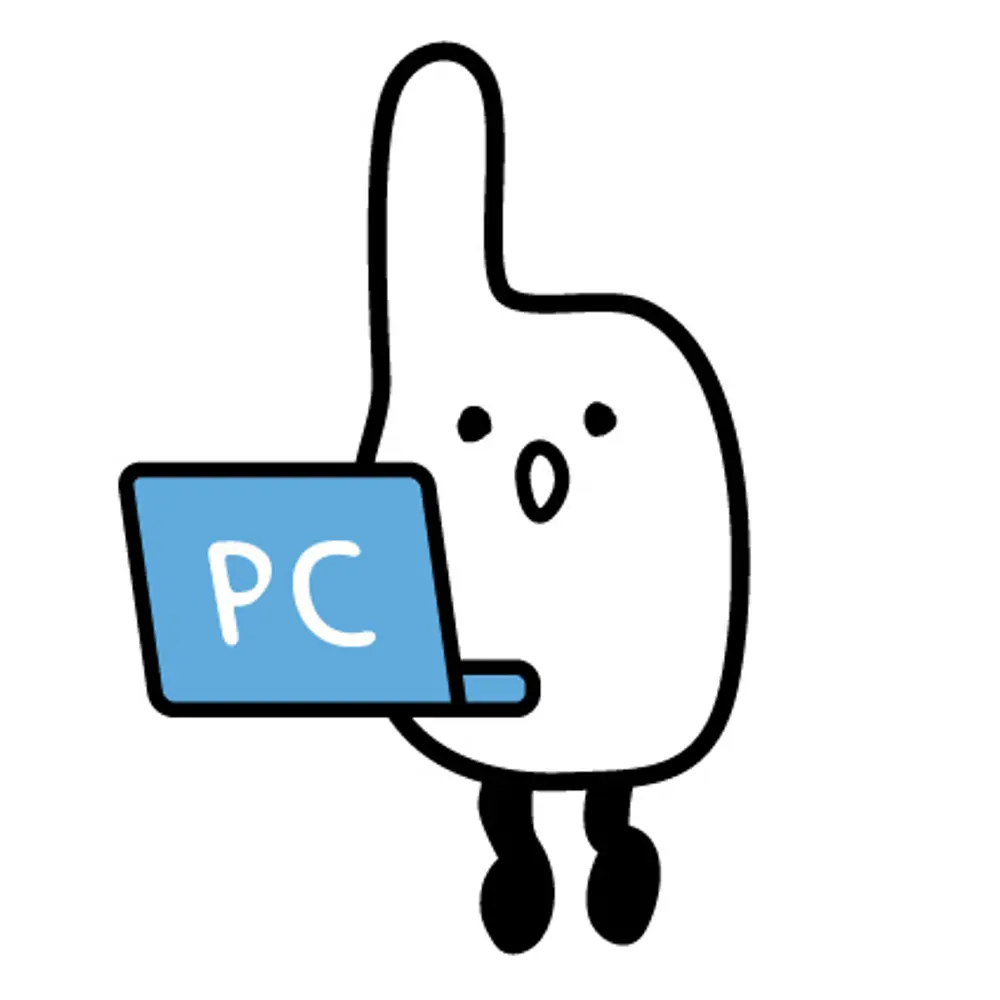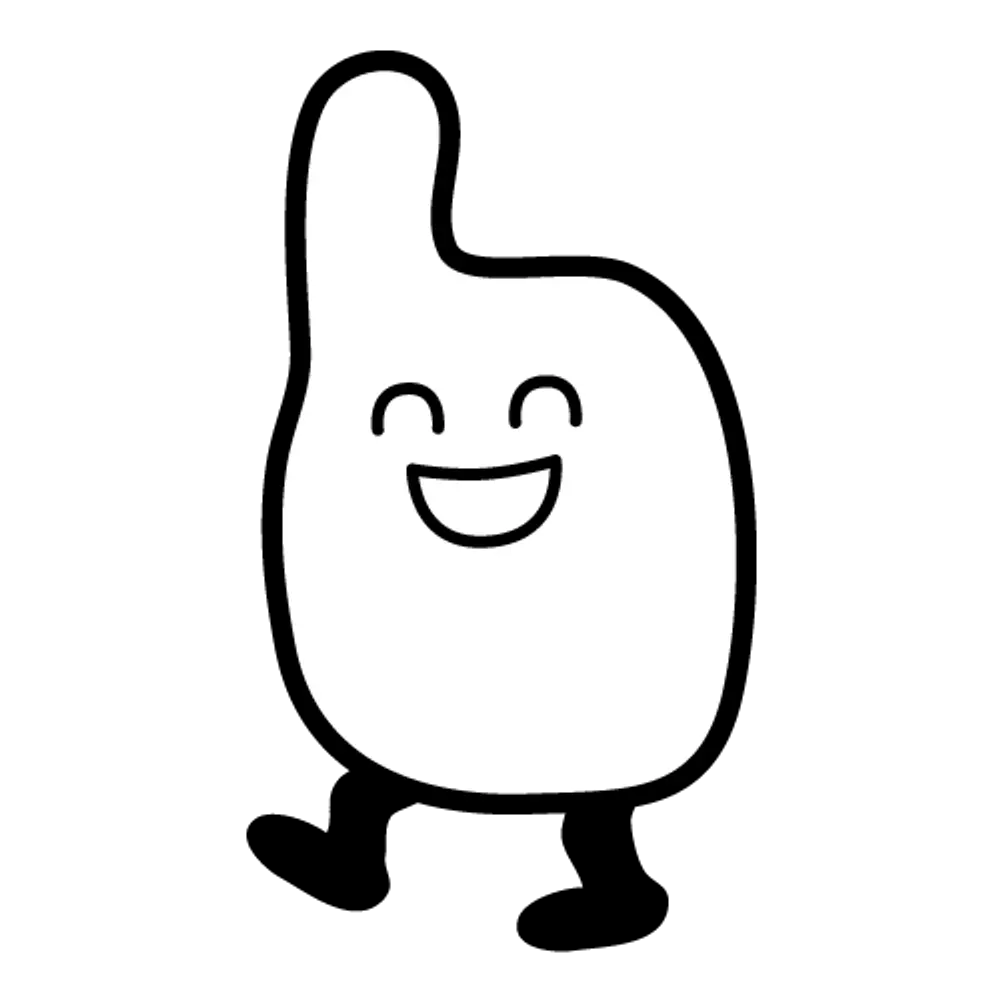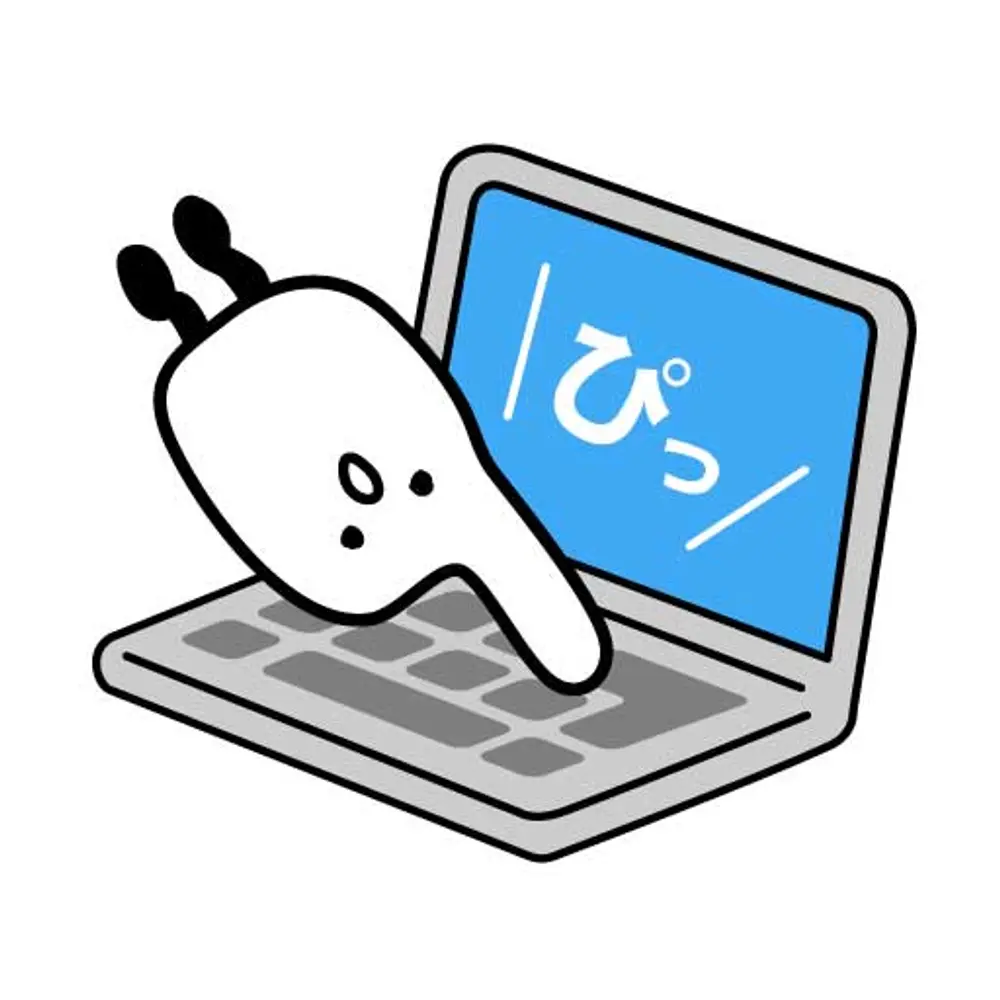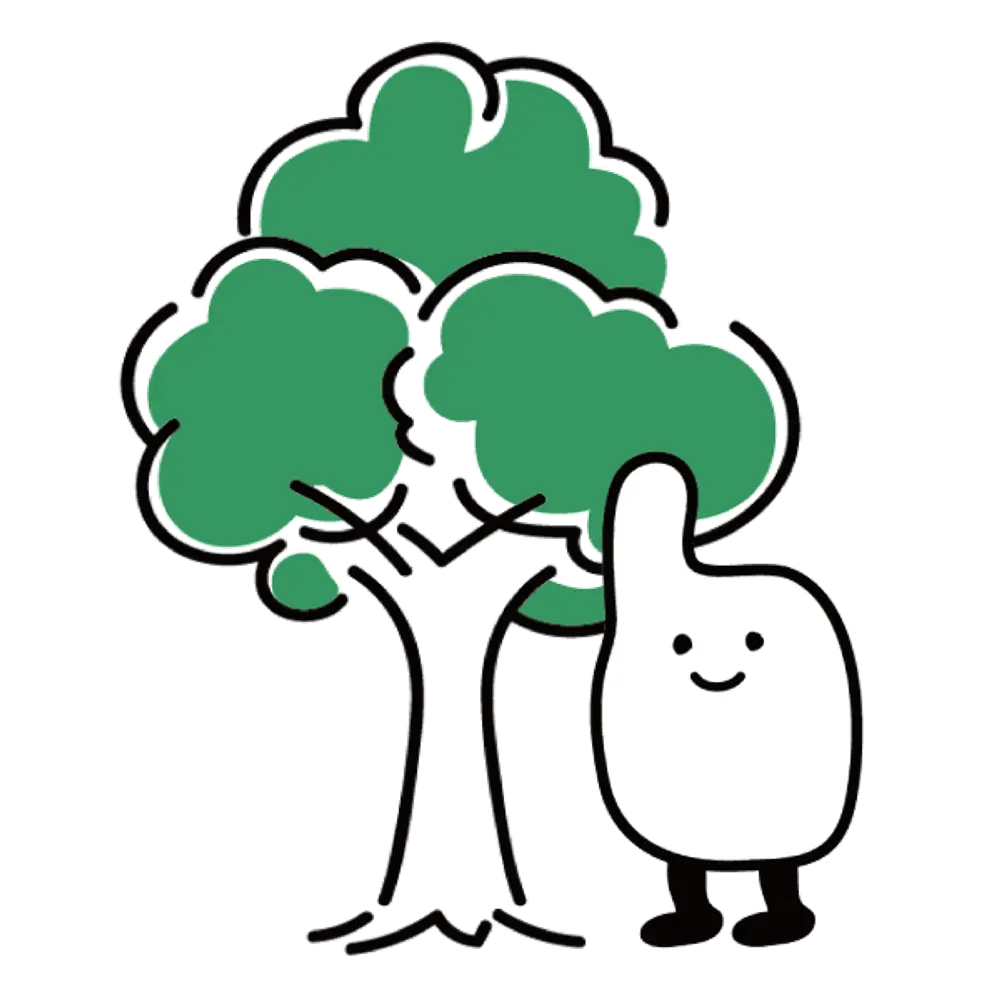Transcription Varygood-Boy for PC
What is "Transcription Varygood-Boy for PC"?
This is a transcription service that reads the text in a photo or picture and extracts only the text portion.
When you input a photo or picture file into "Transcription Varygood-Boy for PC", the text contained in the file will be converted into text in about few seconds.
The file you send and the transcribed text information are not stored on the server, so you don't have to worry about others seeing it.
Key Points
- It instantly transcribes text from image data containing text!
- Convenient for inputting unreadable Kanji characters!
- Convenient for importing documents!
How to use
1.Download and install "Transcription Varygood-Boy for PC" for Text Transcription.
Download from here;
Windows version
Mac version
Install instruction (Japanese);
Windows version
Mac version
2. Drag and drop the image you want to transcribe onto Varygood-Boy's screen.
3. The text information in the image will be extracted and displayed.
RECOMMENDED VaryGood-Boy

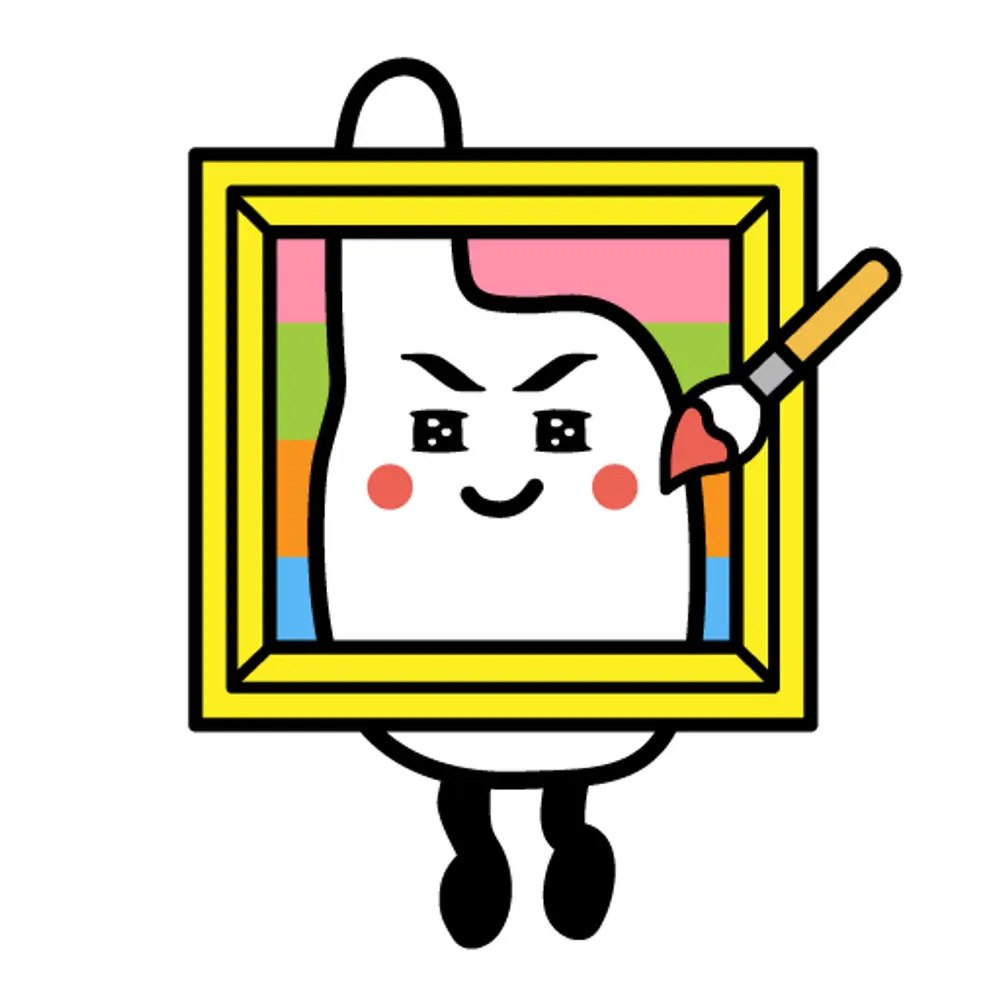

Portrait Varygood-Boy
Send Varygood-Boy your photos and it will remember your face and make a portrait of you!

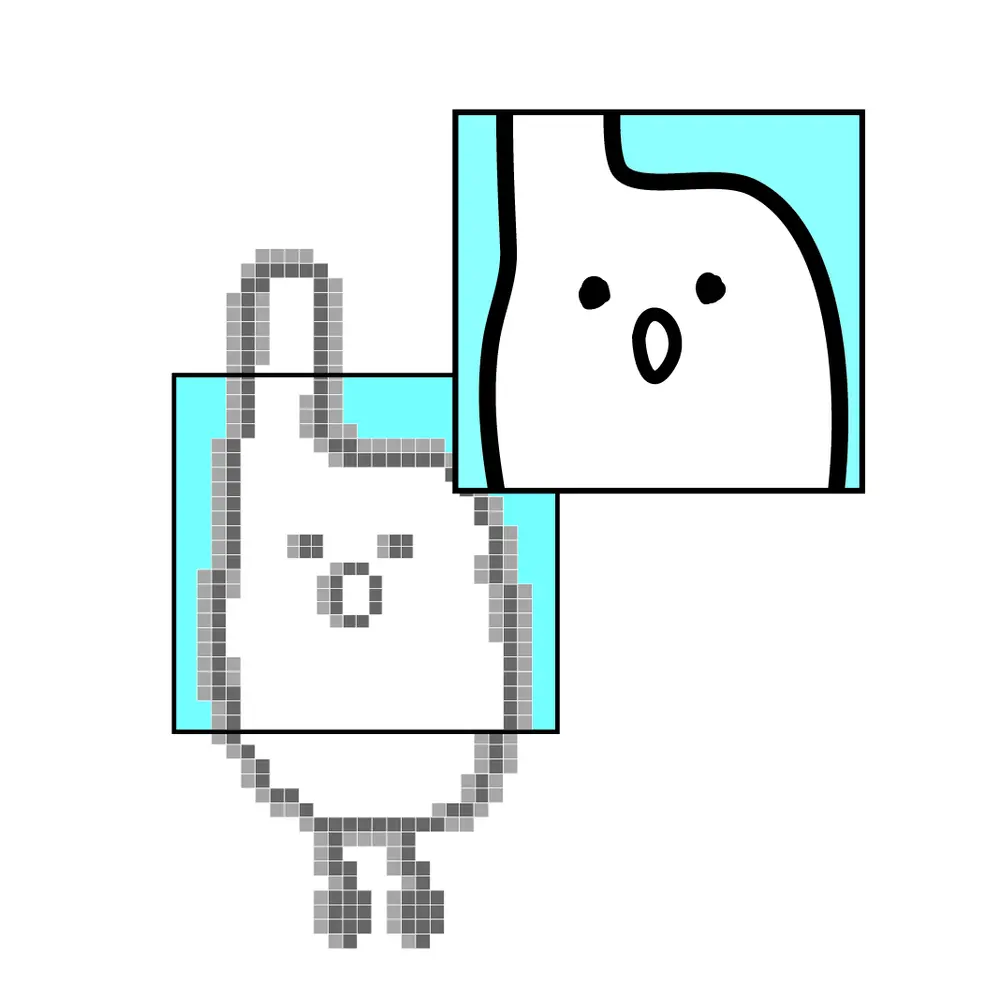

Portrait Higher Resolution Varygood-Boy
Portrait High Resolution Varygood-Boy. High image quality can be achieved by specializing in photos with people's faces in them.